串流电脑画面到3DS上 · Vista
PinBox
这里要用到Github 上 namkazt 开发的工具 PinBox
安装
下载最新的releases
PinBox_hb_r0.1.2f_final.rar 和
PinBox_server_r0.1.2f.rar
电脑端
- 安装vc++2015运行库
- 安装Xbox360手柄驱动
- 安装Virtual Game pad Emulation Framework 英文教程
下面是中文教程
win + x 打开 Windows PowerShell(管理员)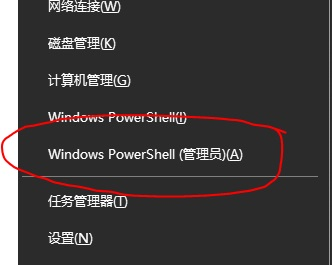
依次输入
Install-PackageProvider -Name NuGet -MinimumVersion 2.8.5.201 -Force |
如果没有出现错误的话,输入Get-ViGEmBusDevice就可以看到下面的信息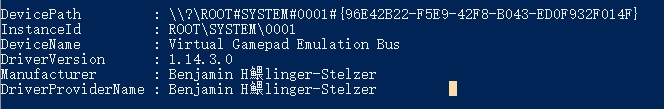
3DS端
安装homebrew launcher
把PinBox_hb_r0.1.2f_final.rar 里面四个文件解压到SD卡的3DS目录下。
打开HomeBrew launcher,运行PinBox
配置连接
首先电脑和3DS 要连接同一个Wifi
- 电脑
打开电脑端的server.cfg ,把monitor_index 修改成 0。如果你只有一台显示器的话就是0。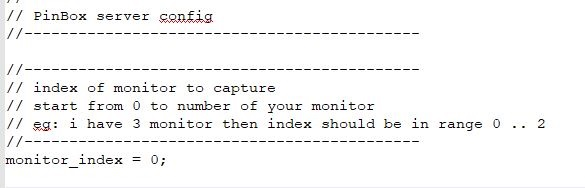
运行PinBoxServer.exe - 3DS
用HomeBrew Launcher 打开PinBox
点Edit,输入电脑的IP
点Start 即可连接。
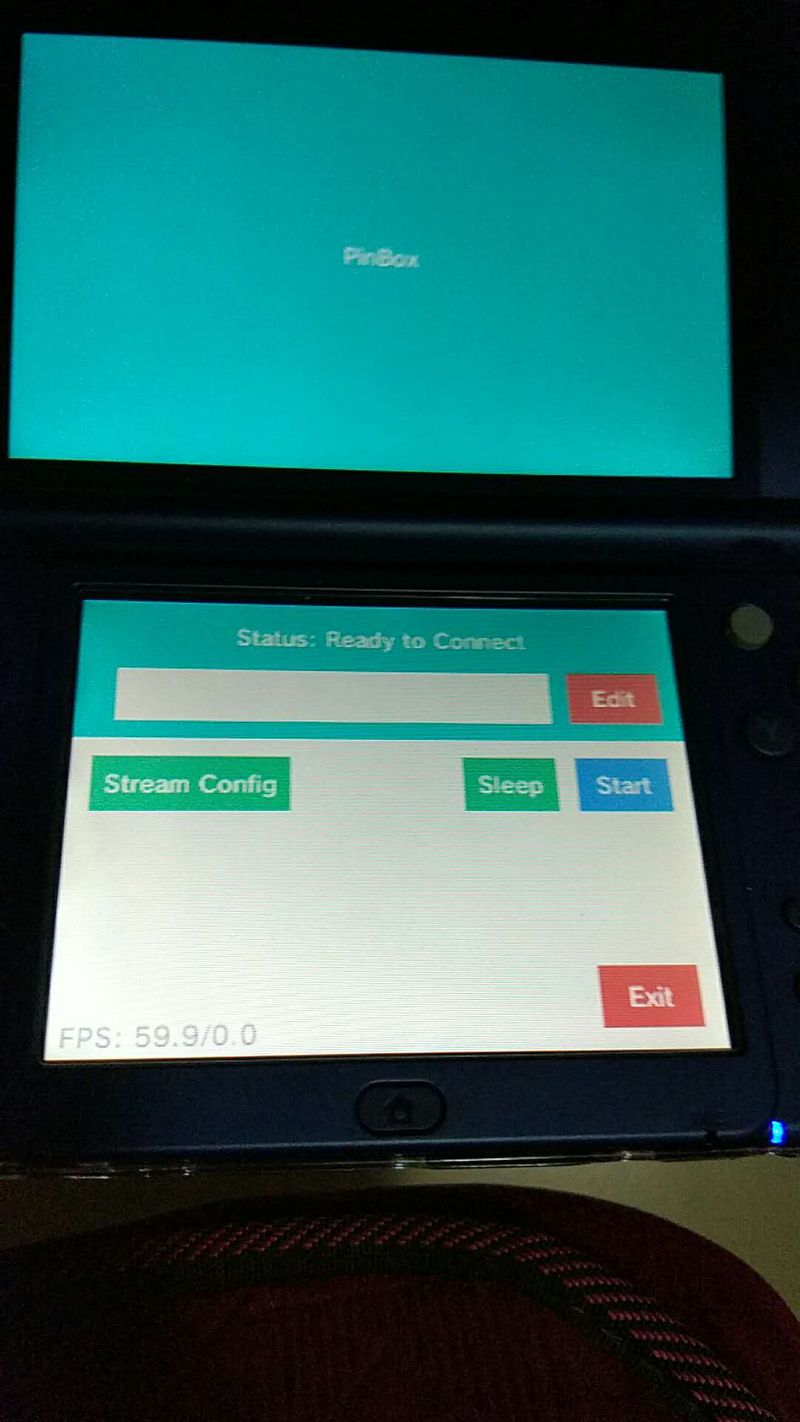
2018-01-30